Once logged in, you’ll be taken to the Front Page, where you will either see the basic details for existing projects (which you are free to amend), or be faced with the blank fields ready and waiting for you to enter project information:
- Project Name
- A Description Field, where you can enter a strap line or brief description of the project
- Elect the Production Currency
- Update foreign exchange rates. (You only have to type in the number 1 in the field next to your production currency and we’ll automatically access the appropriate cross rates)
You’ll then have the option to move either to Finance Modelling or to jump straight to the Output Reports, if they have already been created.